RSS HISTORY
- RSS was first invented by Netscape, when they were trying to get into the portal business. They wanted an XML format (RSS .90) that would be easy for them to get news stories and information from other sites and have them automatically added to their site.
- They then came out with RSS .91 and dropped it when they decided to get out of the portal business.
- UserLand Software picked up RSS .91 and continued to develop it, coming out with .92, .93, and .94. At the same time as UserLand, a non-commercial group picked up RSS and developed RSS 1.0 based on their interpretation of the original principles of RSS.
- They based RSS 1.0 on RDF and re-named it RDF Site Summary. UserLand was not happy with RSS 1.0, and continued development of their version of RSS (Really Simple Syndication), eventually releasing RSS 2.0.
RICH SITE SUMMARY / REALLY SIMPLE SYNDICATION
- In the ‘old days’ of the web to keep track of updates on a website you had to ‘bookmark’ websites in your browser and manually return to them on a regular basis to see what had been added.
- RSS is a better way to be notified of new and changed content. Notifications of changes to multiple websites are handled easily, and the results are presented to you well organized and distinct from email.
- It consists of simple text files with additional XML tags to create RSS feeds that are easily read and formated by RSS readers, browsers and websites.
- It allows you to easily stay informed by retrieving the latest content from the sites you are interested in. You save time by not needing to visit each site individually. You ensure your privacy, by not needing to join each site's email newsletter.
WORKING OF RSS
- RSS works by having the website author maintain a list of notifications on their website in a standard way. This list of notifications is called an "RSS Feed".
- For Websites, RSS Feeds can be created manually or with software.
- RSS FEEDS are basically simple text files that, once submitted to feed directories, will allow subscribers to see content within a very short time after it's updated (sometimes as short as 30 minutes or less; it's getting faster all the time).
- Special computer programs called "RSS aggregators" have been developed that automatically access the RSS feeds of websites you care about on your behalf and organize the results for you. (RSS feeds and aggregators are also sometimes called "RSS Channels" and "RSS Readers".)
| Item 1: | |
| Title: | Sidewalk contract awarded |
| Description: | The city awarded the sidewalk contract to Smith Associates. This hotly contested deal is worth $1.2 million. |
| Link: | http://www.gardencitynews.com/contractawards/sidewalk.htm |
Item 2: | |
| Title: | Governor to visit |
| Description: | The governor is scheduled to visit the city on July 1st. This is the first visit since the election two years ago. The mayor is planning a big reception. |
| Link: | http://www.gardencitynews.com/news/2004/06/gov-visit.html |
- RSS aggregators automatically check a series of RSS feeds for new items on an ongoing basis, making it is possible to keep track of changes to multiple websites without needing to tediously read and re-read each of the websites yourself.
- They detect the additions and present them all together to you in a compact and useful manner. If the title and description of an item are of interest, the link can be used to quickly bring the related web page up for reading.
HOW RSS FEED FILE PRODUCED
- Most large news websites and most weblogs are maintained using special "content management" programs. Authors add their stories and postings to the website by interacting with those programs and then use the program's "publish" facility to create the HTML files that make up the website.
- The special XML-format file that makes up an RSS feed is usually created in one of a variety of ways.
- Those programs often also can update the RSS feed XML file at the same time, adding an item referring to the new story or post, and removing less recent items. Blog creation tools like Blogger, LiveJournal, Movable Type, and Radio automatically create feeds.
- Websites that are produced in a more custom manner, such as with Macromedia Dreamweaver or a simple text editor, usually do not automatically create RSS feeds. Authors of such websites either maintain the XML files by hand, just as they do the website itself, or use a tool such as Software Garden, Inc.'s ListGarden program to maintain it.
RSS DIAGRAM
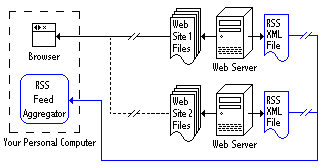
The diagram shows a web browser being used to read.
First Web Site 1 over the Internet and then Web Site 2.
It also shows the RSS feed XML files for both websites being monitored simultaneously by an RSS Feed Aggregator.




No comments:
Post a Comment